Taxonomy, defined, is the science of classification. In the case of Drupal, Taxonomy is the system of classifying your content.
SiteFarm will give you the means to create and manage collections of terms, called vocabularies, to help you group content together and cross-reference it and link related content together.
Let's take an example of a site with a very active news section. It contains a news article about a specific student researcher who has received an award for her work. In SiteFarm, you might do the following:
- Create a Category
- In the taxonomy section, you might edit the Article Category vocabulary and add a term of 'Science' to the list.
- Create your article and assign it the 'news' type
- From the Primary list of categories, assign the new Science term to the article.
- Additionally, you can choose one or more Secondary categories for your article as well. To select more than one, hold down your keyboard's Command or Ctrl key and click on all the applicable categories.
- Add existing tags as well as new tags on the fly
- You might already have tags from previous entries for things like:
- the program the student is enrolled in
- the topic of research
- organizations the article references, like National Science Foundation (NSF) or Centers for Disease Control and Prevention (CDC)
- Additionally, you could create new ones, right in place, by typing the following to the article's tag field:
- name of the award given the student
- the student researcher's name
- You might already have tags from previous entries for things like:
Fig. 1
An example of the above configuration:
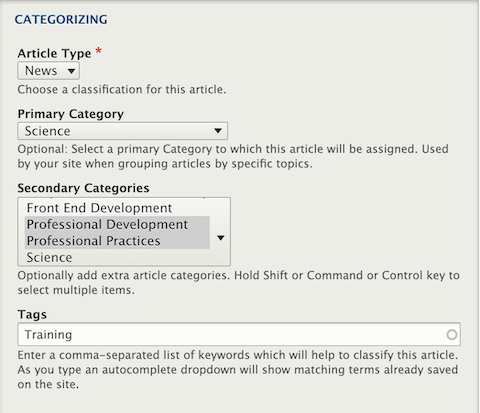
Fig. 2
This is the resulting output located at the bottom of the article:

As these terms and vocabularies are clicked on by a visitor, it's possible to display Views listing just that specific term or vocabulary, allowing your visitors to find the information of most interest to them in a more granular way.