SiteFarm provides you with a series of pre-created Shortcuts available from your Admin Panel. These selections comprise what we feel are the most commonly used sections of the Admin panel, so we've included them for your convenience.

You can toggle between the Admin panel offerings and your Shortcuts by clicking between the Manage or Shortcuts links.
Create a custom shortcut
- Click on the Shortcuts link in your Admin panel.

- On the far right side of the lower panel bar, locate and click on the Edit shortcuts link.

- Click the Add shortcuts button.
- The Name field is whatever name you want to give to your shortcut. You can edit this name after it's created if necessary.
- The Path field is the name and/or location of the section of your site you want the shortcut link to point to when clicked. If it's your own content you've previously created, start typing the name of the page and the auto-complete feature will help you find it. If it's an administrative system page, you will need to first visit the page and look at its unique pathway url following the domain name of your site.
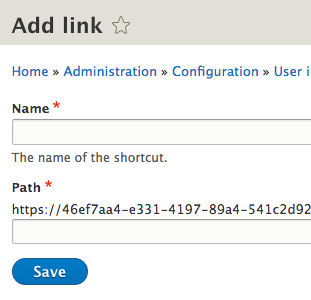

Examine the very end of your URL and anything that is not part of the root domain name, such as http://ucdavis.edu, should be copied and pasted for your path information, such as the /node/add above.
Add a Media Link to your existing site
As of December 4, 2020 all new sites will automatically include a convenient shortcut from your Shortcuts bar to the Media Library. Existing sites won't receive this update as we don't want to inadvertently wipe out any custom shortcuts you may have added to your site if we did a link update.
To add a Media link of your own follow the steps outlined as above, then provide the following information:
Name: Media
Path: /admin/content/media (for default table layout) or /admin/content/media-grid (for default grid layout)
For logic's sake, we recommend positioning the link between All content and Main Menu.